Perfect Consumer Backup With Seagate And Rebit
https://mcstylists-overclock.forumotion.com :: PC Hardware & Troubleshooting :: Hard Drives & Storage
Page 1 of 1
 Perfect Consumer Backup With Seagate And Rebit
Perfect Consumer Backup With Seagate And Rebit
Perfect Consumer Backup With Seagate And Rebit
2:00 AM - November 13, 2009 by Patrick Schmid and Achim Roos
know, I know. Backup isn’t exactly an exciting topic. Whenever we write about data safety and backup, our Web site statistics prove that graphics and processor reviews are more interesting to most readers. But everyone who has ever had a data disaster knows the pain of information loss.
Why don’t people back up files that are important to them?
Often, the reason is perceived inconvenience and complexity. Seagate’s Replica drive aims to lower the threshold for implementing a backup solution. Indeed, Replica with Rebit, an integrated software solution, turns backup from a tedious necessity into something we found to be blissfully simple.

Backup Versus Data Safety
While many enthusiasts tend to increase data safety or maximize system uptime by implementing RAID solutions, these cannot replace a solid backup strategy. RAID doesn’t protect you from accidental or malicious modification or deletion of files. Often, it makes sense to retain several versions of a file as well, in case recent versions become somehow corrupted. With versioning, you can roll back and restore versions from a time before the corruption. Hence, it’s important to create safe storage environments—with RAID if needed—for your operating system and permanently-required data, while also implementing a sound backup strategy.
Backup Blahs
Backup can be achieved either manually or with automated scripts. Either way, the goal is to have a complete snapshot of all your important data. This requires backing up on a regular basis, and it may require a lot of storage capacity.
Other backup solutions allow for incremental or differential backup, and both require a working initial backup. Differential backup means that all changes since the last full backup are stored, while incremental backup saves only the changes since the last incremental or differential run.
To make a long story short: backing up takes time. Usually, the user needs to manage this process in an intelligent way or else face a high probability of something going wrong, quite possibly resulting in a useless backup and serious data loss. Despite that risk, though, studies show that the majority of PC users either don’t back up or don’t do so systematically.
Can Replica Do It?
Seagate’s new Replica drive combines a portable 2.5” 500 GB Seagate hard drive and the Rebit backup solution. This includes a complete, reliable backup solution, as well as disaster recovery. We found that the product works amazingly well.
2:00 AM - November 13, 2009 by Patrick Schmid and Achim Roos
know, I know. Backup isn’t exactly an exciting topic. Whenever we write about data safety and backup, our Web site statistics prove that graphics and processor reviews are more interesting to most readers. But everyone who has ever had a data disaster knows the pain of information loss.
Why don’t people back up files that are important to them?
Often, the reason is perceived inconvenience and complexity. Seagate’s Replica drive aims to lower the threshold for implementing a backup solution. Indeed, Replica with Rebit, an integrated software solution, turns backup from a tedious necessity into something we found to be blissfully simple.

Backup Versus Data Safety
While many enthusiasts tend to increase data safety or maximize system uptime by implementing RAID solutions, these cannot replace a solid backup strategy. RAID doesn’t protect you from accidental or malicious modification or deletion of files. Often, it makes sense to retain several versions of a file as well, in case recent versions become somehow corrupted. With versioning, you can roll back and restore versions from a time before the corruption. Hence, it’s important to create safe storage environments—with RAID if needed—for your operating system and permanently-required data, while also implementing a sound backup strategy.
Backup Blahs
Backup can be achieved either manually or with automated scripts. Either way, the goal is to have a complete snapshot of all your important data. This requires backing up on a regular basis, and it may require a lot of storage capacity.
Other backup solutions allow for incremental or differential backup, and both require a working initial backup. Differential backup means that all changes since the last full backup are stored, while incremental backup saves only the changes since the last incremental or differential run.
To make a long story short: backing up takes time. Usually, the user needs to manage this process in an intelligent way or else face a high probability of something going wrong, quite possibly resulting in a useless backup and serious data loss. Despite that risk, though, studies show that the majority of PC users either don’t back up or don’t do so systematically.
Can Replica Do It?
Seagate’s new Replica drive combines a portable 2.5” 500 GB Seagate hard drive and the Rebit backup solution. This includes a complete, reliable backup solution, as well as disaster recovery. We found that the product works amazingly well.

4hams- Old Father Time

- Posts : 2708
Join date : 2010-02-06
Location : Ontario, Canada
https://mcstylists-overclock.forumotion.com :: PC Hardware & Troubleshooting :: Hard Drives & Storage
Page 1 of 1
Permissions in this forum:
You cannot reply to topics in this forum|
|
|
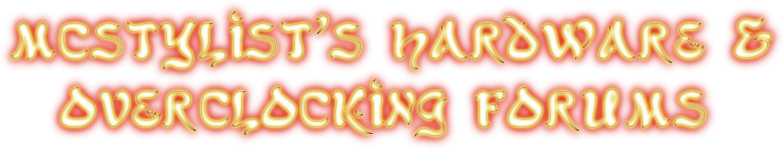
 Home
Home Latest images
Latest images Register
Register Log in
Log in